1. Go to website www.drive.google.com
3. After signing in your drive will be open in front of you. If it is not appeared then click on my drive in top center.
4. You can add anything in your drive that you want to store, you are provided with a limited free storage.
5. Click on button 'New'.
6. Then click on 'File upload'. Like That.
7. Then simply upload your file now it is in your cloud storage, you can access it online or you can also re download it when you need it.
8. For arranging data you can make folders too and move things over there, e.g a folder for songs, one folder for videos etc
9. Now if you wanna share you data with a friend then simply right click on the file, let say i am right clicking on a book i have uploaded already and click on share
10. Add the email address of the person with whom you want to share it.
11. or else if you want to share that file with multiple users or post that so anyone can access, then after uploading the file in your drive, right click on the file and click on button 'get link' and a link will be given.
12. Simply copy that link and post it, anyone with that link can view or edit it according to your permission.





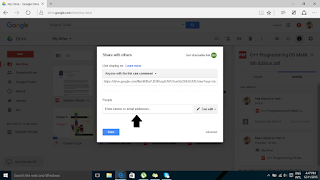


No comments:
Post a Comment