Sometime we want to open cmd in a specific folder or a specific route but it is very common then command prompt gives the error that "Cannot find the specified path". Or it does not respond at all.
Fixed.
To solve this issue the method is very simple.1. Go to the folder in which you want to open the command prompt.
2. For example I want to open the folder in which some of my programs are saved, So I will head to that folder.
3. Then while pressing "Shift" key right click on the screen any where, like this.
4. Now select the option "open command window here".
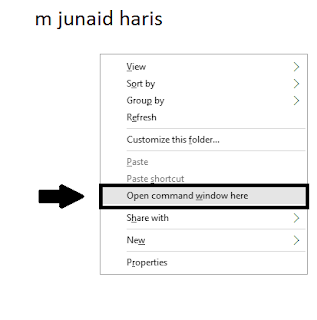




No comments:
Post a Comment