the solution to the problem is share it,
1. Download Shareit form the link, click here
2. Download it in both mobile and laptop, for laptop use the link above and to download in mobile use the appstore.
3. Open share it from both.
4. After opening it, let us take an example we are sharing something from laptop to ipad, you can do the reverse method for vice versa
5. click on "Send"

6. And click on "receive" on the device you want to receive that file.

7. Then simply browse the file you want to send
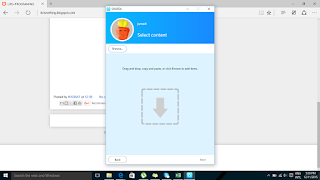
8. You will get some pic like that and there will also be the pic and name of receiver whom you are going to send the file, click on that.
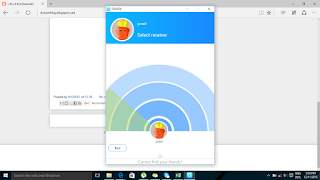
9. See the file is transferring.

Share it is an excellent app it will send you find with the speed of approximately 20mbps which is actually fast.

No comments:
Post a Comment