METHOD 1.
To send directly from internet to mobile. Simply search in google, send free messages in X, where X is the name of your country. In case of my country you can simply go to the website as shown in image. www.send92.com.METHOD 2(To connect mobile to your Pc).
The method to connect your mobile to your pc is very simple, by this you can send messages from you laptop, or in another words your messaging application is accessible through your laptop, there are different applications available for this purpose, to connect online we may use applications mighty text form app store.
1. Open app store and download this application mighty text.
2. Select your google account, so you may enter it on you web and access your mobile messages.
3. Click complete setup.
4. Now you mobile has started sharing.
5. In pc open your browser.
6. Go to website www.mightytext.net
7. Enter your google account.
All your mobile is now shown on the screen, hope you all are enjoying it.

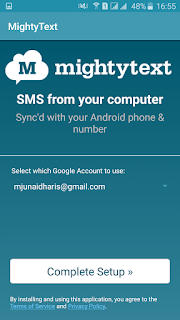
No comments:
Post a Comment