HOW TO CREATE A BLOG FOR FREE!
It is a very easy thing to create a blog, but still some have problem in it, so i wanted to share that with you. Just follow these simple steps and share your information and knowledge.
METHOD.
- Go to the website www.blogger.com
just like that:-
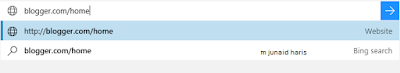
- Then if you have an gmail account then sign in, otherwise sign up for gmail.
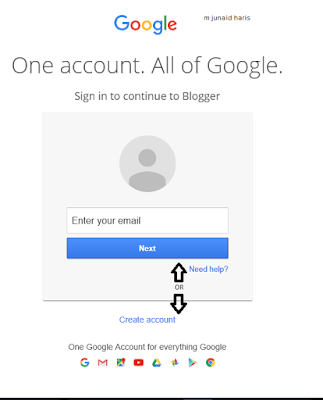
- On the top right of the screen there will be an option, new blog, just as shown in the image below.
- Simple add the name you want to be the basic heading of your in the option title, for instance the name "Exploring computer sciences" is appearing to you
- Also you have to add the url from which the people will your be able to open your blog.
- For further decoration of your blog you can see the options of template you can select anyone temporarily, afterwards you can choose anyone according to your choice
Now keep enjoying, and keep sharing your information :)
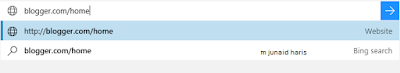
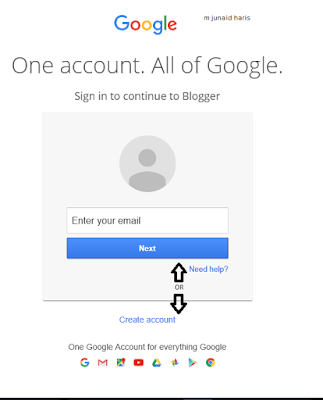


No comments:
Post a Comment