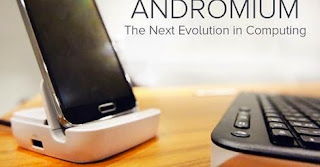To boot a computer is to start the computer.
A boot sequence, also called a boot process, boot routine or bootstrap routine, is the set of operations a computer begins performing when the electric power is switched on and continues until it is ready to use. The main thing that occurs is the copying the operating system from a storage device, typically the hard disk drive (HDD), into main memory (which is composed of random access memory chips, or RAM) so that it can be directly accessed by the central processing unit (CPU).
Bootable means that a computer can be started and attain a state sufficient that any desired application programs can be run on it. The term is also used to refer to any removable storage device or any software that contains sufficient components of an operating system and other necessary utilities (e.g., for file decompression) such that it can be loaded into a computer's main memory and allow the computer to start up.
A boot sector is a region of a HDD, floppy disk or other storage device (usually the first sector) that is loaded into memory and executed as a part of the boot sequence. It usually contains a very small program (a few hundred bytes) that loads the operating system into memory and then transfers control to it. A sector is is a segment of a track (i.e., a concentric circle around a disk) that constitutes the smallest unit of storage that can be accessed on a HDD or floppy disk by the disk drive mechanism.
A multibooting system is one which can be started with either of two or more operating systems. The operating systems can be stored on different partitions on the same HDD or on separate HDDs. A partition is a logically independent section of a HDD. Multibooting can offer several advantages, including the convenience of having several operating systems on a single computer and the ability to boot into an alternative operating system should one system unbootable (due to file corruption, damage to the magnetic media, etc.).
In a broader sense, almost any computer is a multibooting computer in that it can be booted from some external storage medium or device, such as a live CD, or via a network. A live CD is is a bootable, read-only compact disk (CDROM) that contains an operating system (and often application programs as well) that can be loaded into memory so that the computer can be operated without the need to install anything on the HDD.
Perhaps the best known example of a bootable CDROM is the Knoppix liveCD. Knoppix is a distribution (i.e., version) of Linux that is based on the highly regarded Debian distribution. Thus, the Knoppix allows virtually any computer with an x86 (i.e., Intel-compatible) processor to be converted almost immediately into a Linux computer. Although designed specifically for live CD use, it is also a relatively easy matter to install the Knoppix distribution on a HDD so that the computer can boot directly into it without without need to insert the CDROM. There are also bootable floppies, among the most popular of which is muLinux, which is a miniaturized distribution of Linux, inclusive of numerous command line programs, that fits on a single floppy disk.
To reboot means to restart a computer. A cold reboot is restarting computer by turning the power off and then back on. A warm reboot is restarting a computer that is already on by just reloading the memory and without turning the power off.
The booting or rebooting process is completed when the operating system is capable of running ordinary application programs. Typical modern personal computers require roughly a minute to boot, of which about a quarter is consumed by the boot loader and the remainder by the loading of the operating system, although the time can vary considerably according to the operating system and the hardware. Large servers will likely require several minutes to boot and commence all services. Most embedded systems (i.e., single chip or single circuit board computers built into other products) boot nearly instantaneously because they store their operating system or other programs in flash memory or read-only memory (ROM), both of which retain their contents when the power supply is disconnected.
The continued growth in the size of operating systems has been a factor in increasing the time required for booting of personal computers. However, this has been offset by the large increases in the speeds of the hardware, particularly the HDDs, memories and microprocessors. It is likely that boot times will be dramatically reduced in the future by storing major components of the operating system in flash memory chips so that they do not need to be copied from the HDD each time the computer is turned on. This will become practical as the price for flash memory continues to fall and reduces the gap with the price of conventional RAM.
The word boot, when used in a computer context, is short for the word bootstrap, which is a strap that was attached to the top of a boot to help pull the boot on.Bootstrap utilities are small programs that help the computer get started and load the operating system.
Tuesday, 27 October 2015
Friday, 23 October 2015
HOW TO CREATE A SIMPLE WEBPAGE?
CREATE A WEBPAGE ON NOTEPAD!!
So, today I am going to tell you how to create a web page using notepad.1- Open notepad. Notepad is build a build in app, you don't need to install it.
2- We use html language, so start with <html> tag and end with </html>.
3- Usually the first tag we use after html is <head>, remember what ever tag we put, there are also end tags. e.g <first tag> and </first tag>.
4- And the we put the tags of title as, <title> & </title> and between them we will write the text that will be displayed at the top of windows screen. e-g this is my first web page.
5- Now we will end the head tag as </head> this, it means that head of ur page is ready.
6- Now we will have to make the body of our website, So we will put <body> tag.
7- In body tag we can put heading, paragraph text, and images..
9- To add any heading we will add it's tags, for example for first heading we will write <h1> & </h1> and between them we will write our first heading.
10- For further headings simply add more tags, for instance <h1> & </h2>.
11- To add the paragraphs we use the tag <p>... for firs paragh we will use the tag <p1> & </p1>
and write the text between them.
12- To add further paragraph we will add the tags like, <p2> & </p2>.
13- Then we can end our date by ending the body tag </body>
14- Also end the html tag, </html>
15- FORMATTING is and important part of web page, it is so simple in word we can simply do it by (ctrl+ b) to bold the text, but here we have to put tags, such as <b> for bold, <i> for italic and <u> for underline,, DON'T FORGET END TAGS</b>, </i>, </u>, the text you want to be bold put these tags around those lines,, for example I want the whole second paragraph underlined I will do like that...
16- ADDING IMAGES makes your website interesting,, for this use <img> tags.. and to interesting things with your website..
17- MOST IMPORTANT THING is the name by which you save your document...
it should be like this... index.html... means it should end with .hmtl
18- after making a website you can buy a domain for it if you want, other wise keep enjoying :)
Tuesday, 20 October 2015
ANDROMIUM
TURN YOUR ANDROID PHONE INTO A DESKTOP COMPUTER.
Android phones can be mirrored onto a desktop computer; however, you don’t get a very good experience as they have generally been optimized for mobiles which are touch based. This is where Andromium is looking to change that and make the experience more desktop friendly.Andromium will turn any Android device into a fully-fledged desktop computer thanks to it giving the user interface of the phone an overhaul to turn it into a desktop with a taskbar. Not only does it allow you to have a taskbar, but also multiple windows on the screen at the same time. You no longer have to make do with having a mobile version of the web browser, you can now browse websites with full desktop rendering as the system comes with its own web browser.
To turn your phone into a desktop computer you just have to download the Andromium app and purchase the dock. This allows you to hook the dock to the monitor on your desktop with a HDMI cable and you have yourself your own desktop PC. You can also work on the mobile PC with a mouse and keyboard too, with the phone acting as the computer. The dock has a clean and sleek design while being ergonomic and has three USB ports on it to ensure there is a socket for everything you need. The dock will also charge the device while it is being used and there is a cover for it to use when travelling.
The Andromium system will even allow you to use the phones functions in full while at the same time turning it into a desktop computer. So you can use the phone to make and receive calls along with SMS messages and receive push notifications. Of course, mobile apps are not optimized for windows that are desktop sized, but the company has given developers the SDK so that they can add in code to their apps to make them work on the Andromium system.
The company behind the Andromium system have designed it to be compatible with the Samsung Galaxy S series of devices along with the Samsung Galaxy Note, running on Android 4.4.2 and above. They plan on adding in support for other phones, such as the HTC One M8, the LG G3, Nexus 6 and One Plus One through Chromecast.
The company behind the Andromium system have designed it to be compatible with the Samsung Galaxy S series of devices along with the Samsung Galaxy Note, running on Android 4.4.2 and above. They plan on adding in support for other phones, such as the HTC One M8, the LG G3, Nexus 6 and One Plus One through Chromecast.
Monday, 19 October 2015
REVIEW ABOUT - PIRATES OF SILICON VALLEY
I think this is the best made for TV films, I've ever seen. A college dropout and a visionary in his garage changes the world. It is a masterpiece and so motivational film that two persons changed the world. The story revolves around Bill Gates, Jobs and Wozniak. Jobs is a visionary who worked in his garage and Gates, a brilliant person who built an empire. I just loved the film, many people may not get it properly due to their age or un familiarity with the characters. It caught the flavor of two companies, Apple and Microsoft. Also their(Bill Gates and Steve Jobs) competitive rivalry to dominate the computer industry.
And how could I forget to praise the actors. They justified with their characters, Noah Wyle(Jobs) and Anthony Michael Hall ( Bill Gates) fit their characters to a T. The cast is incredible, the acting is incredible, the story is also incredible. This is definitely a must-see for any IT person or anyone just wanting to see a great movie.
And how could I forget to praise the actors. They justified with their characters, Noah Wyle(Jobs) and Anthony Michael Hall ( Bill Gates) fit their characters to a T. The cast is incredible, the acting is incredible, the story is also incredible. This is definitely a must-see for any IT person or anyone just wanting to see a great movie.
All in all, this was quite enjoyable and I will surely refer any one reading this review to watch it.
Sunday, 18 October 2015
COMPUTER KEYBOARD SHORTCUTS
SHORTCUT KEYSAlt + F | DESCRIPTIONFile menu options in current program. |
Alt + E | Edit options in current program |
Alt + Tab | Switch between open programs |
F1 | Universal Help in almost every Windows program. |
F2 | Rename a selected file |
F5 | Refresh the current program window |
Ctrl + N | Create a new, blank document in some software programs |
Ctrl + O | Open a file in current software program |
Ctrl + A | Select all text. |
Ctrl + B | Change selected text to be Bold |
Ctrl + I | Change selected text to be in Italics |
Ctrl + U | Change selected text to be Underlined |
Ctrl + F | Open find window for current document or window. |
Ctrl + S | Save current document file. |
Ctrl + X | Cut selected item. |
Shift + Del | Cut selected item. |
Ctrl + C | Copy selected item. |
Ctrl + Ins | Copy selected item |
Ctrl + V | Paste |
Shift + Ins | Paste |
Ctrl + K | Insert hyperlink for selected text |
Ctrl + P | Print the current page or document. |
Home | Goes to beginning of current line. |
Ctrl + Home | Goes to beginning of document. |
End | Goes to end of current line. |
Ctrl + End | Goes to end of document. |
Shift + Home | Highlights from current position to beginning of line. |
Shift + End | Highlights from current position to end of line. |
Ctrl + Left arrow | Moves one word to the left at a time. |
Ctrl + Right arrow | Moves one word to the right at a time. |
Ctrl + Esc | Opens the START menu |
Ctrl + Shift + Esc | Opens Windows Task Manager |
Alt + F4 | Close the currently active program |
Alt + Enter | Open the Properties for the selected item (file, folder, shortcut, etc.) |
Friday, 16 October 2015
INTRODUCTION TO MY BLOG!
Hello this is my blog, to explore computer sciences, new technologies, their uses and also the solutions of many problems.
This blog will also contains material about study and help related to programming and also some useful books for you.
We will also share some software with you, which will may prove very beneficial for you.
We will also guide you through tutorials and other stuff so you may increase your knowledge.
Well winding the introduction of my blog, I will say the world is getting smaller and smaller so we should try to share our knowledge with others.
This blog will also contains material about study and help related to programming and also some useful books for you.
We will also share some software with you, which will may prove very beneficial for you.
We will also guide you through tutorials and other stuff so you may increase your knowledge.
Well winding the introduction of my blog, I will say the world is getting smaller and smaller so we should try to share our knowledge with others.
Subscribe to:
Comments (Atom)